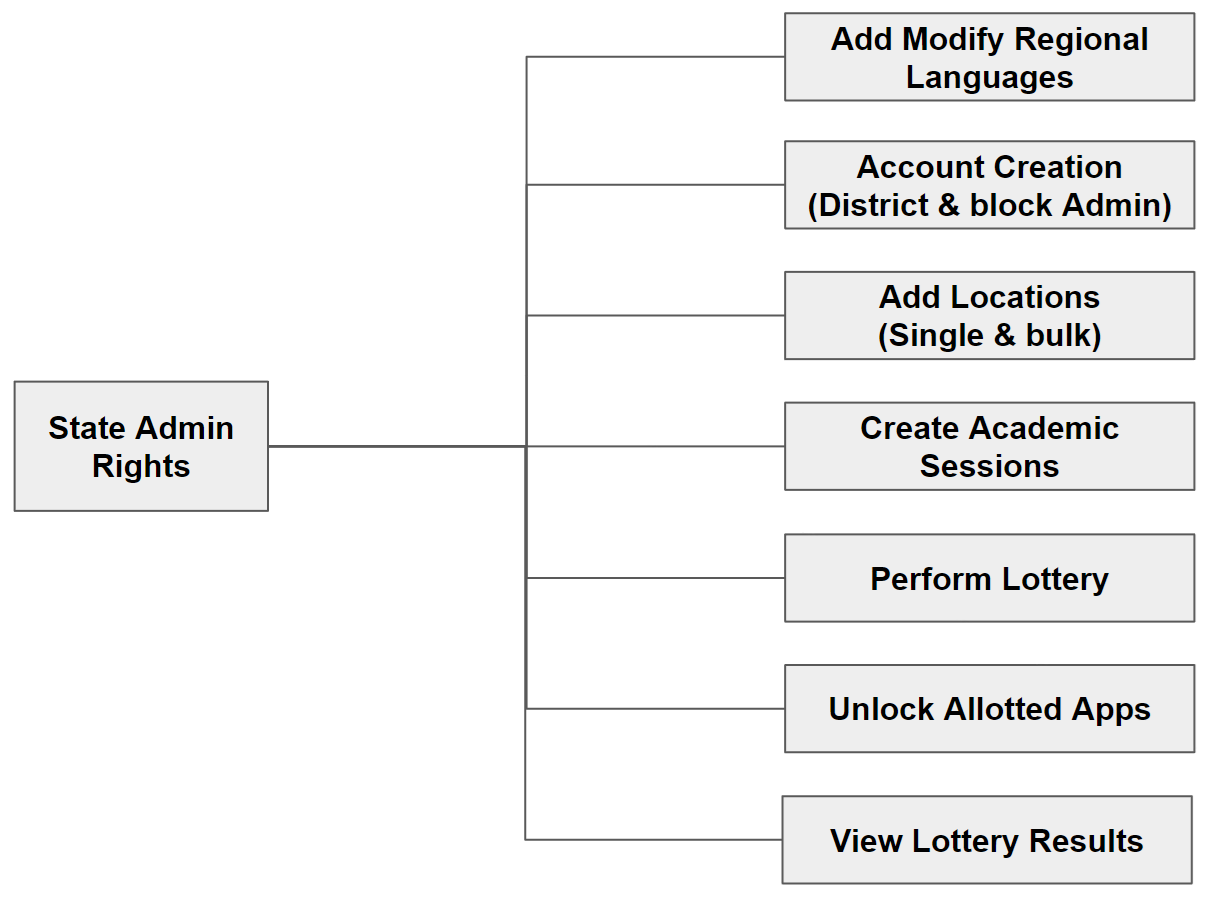RTE MIS Product Documentation
State Management
In the State module, the state admin has the power to manage the roles of the other government authorities and their rights, schedule the campaign cycle, trigger different rounds of lottery, send SMS to allotted students, and perform the reimbursement process to the beneficiaries' (schools) accounts.
Individual School UDISE Code Approval
District administrators validate the new UDISE code entered in the RTE database by the block administrators. Block admins individually enter the Udise code of schools not registered in the RTE database because they are newly registered schools.
- District admins can approve the newly added Udise code. District administrators can do this by visiting the Udise portal, and after verifying information from there, the District admin will approve the Udise code.
- Once the Udise code is approved, only schools can create accounts to participate in the campaign.
- If district admin found any correction on information then either they can make modifications or ask BEOs to make necessary changes; once BEOs make the changes, DEOs can approve the UDISE code.
Campaign Creation
- Campion creation is the section where the duration for a particular section is defined, which is going to be followed in a particular campaign cycle.
- It should be possible that there should be two or more different cycles that may run on a particular campaign year. For this, a log should be maintained for each cycle and year.
- It is the State admin's responsibility to define the duration of a cycle to follow and that duration should also be entered as the start date and end date on the campaign creation panel of MIS portal.
- Below is the list of sections that shows the step-by-step process to follow to run a campaign and
to define the duration for each:
- School registration (Start Date - End Date)
- School Renewal (Start Date - End Date)
- School registration / Renewal verifications (Start Date - End Date)
- School Mapping / Modifications (Start Date - End Date)
- Student Application / Modifications (Start Date - End Date)
- Student Application Verification (Start Date - End Date)
- Lottery (Start Date - End Date)
- Post lottery admission to school (Start Date - End Date)
- Student tracking (Start Date - End Date)
- Reimbursement claim (Start Date - End Date, Session for which claim will open)
New User Creation form for Block, State, and District
- User creation can be made in two different levels, one at the District level where the District admin can Create new block admins or modify the existing admins' information.
- Another is at the State level, where state admin can create new district admins or modify existing information.
- Fields that should be there in Block admin master tables are:
- Block Name (Alphabetic)
- Authority Name (Alphabetic)
- Mobile Number (Number only, 10 digit min and Max both, proper number check validation)
- Status(Active or not)(bool)
- Created Date (DateTime) (Auto-generated, not displayed at UI)
- Updated Date (DateTime) (Auto-generated, not displayed at UI)
- Deleted Date (DateTime) (Auto-generated, not displayed at UI)
- Fields that should be there in the District admin master tables are:
- District Name (Alphabetic)
- Authority Name (Alphabetic)
- Mobile Number (Number only, 10 digit min and Max both, proper number check validation)
- Status(Active or not)(bool)
- Created Date (DateTime) (Auto-generated, not displayed at UI)
- Updated Date (DateTime) (Auto-generated, not displayed at UI)
- Deleted Date (DateTime) (Auto-generated, not displayed at UI)
- OTP verification should be made for mobile number verification, and in the case of the mobile number modification.