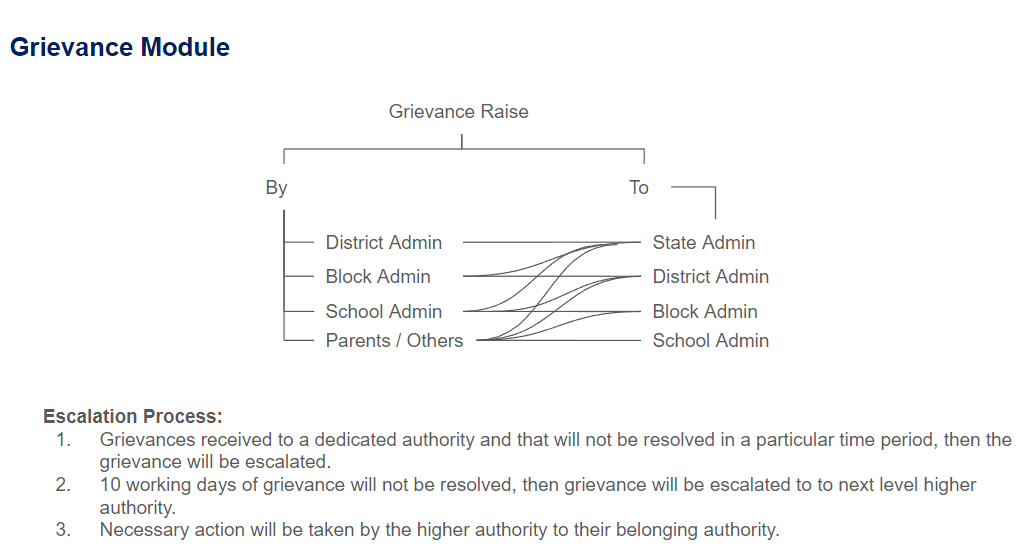RTE MIS Product Documentation
Grievance Management
The Grievance Module is a vital component of our system designed to facilitate effective and efficient handling of concerns, complaints, and user feedback. This module empowers users to formally submit grievances, ensuring that their issues are captured and addressed in a structured and systematic manner. It serves as a bridge between the user community and administrative authorities, promoting transparency and accountability.
In this module, users can raise concerns about any issues or challenges they encounter during the application or verification process or when seeking document-related clarifications. Additionally, users can register their grievances to highlight and resolve their process-related challenges.
There should be two phases of grievance raising and management: one is the form or panel from which users can raise complaints or submit queries to the higher authority, and another is the panel from which a dedicated authority will resolve and manage the grievances received.
Configurable:- SMS notification: The state admin will configure the SMS notification for registration confirmation and status change.
- Escalation Days: The state should also be able to configure the number of escalation days for grievances; they can decide how many working days to use for the escalation.
- Escalation notification: Notifying the authority about grievance escalation should also be configurable from the state end.
- Grievance Type: The state can choose to apply the grievance types universally across the entire education department or specifically to Section 12(1)(c). Based on this decision, a corresponding list of grievance types will be created and displayed in the dropdown menu.
Users can register their grievances through this platform. There should be two grievance register forms:
- Public Grievance Form: This form is available on the public page and allows stakeholders such as parents, social workers, and journalists to submit their concerns.
- Admin Grievance Form: This form is accessible on the login page for each administrator (School, BEO, DEO), enabling admins to raise grievances directly from their accounts.
- Grievance Registration Date: Read-only and prefilled current date.
- Full Name:
- For the public, a text field will be entered with the name of the person raising the grievance.
- For admin, a text field should be filled with their login username and read-only.
- Contact Number: Contact number of grievance raiser.
- Email Address: Email ID if you have any.
- Role: [Dropdown Field] Parent, Social worker, journalists, Choice centre, CEC, Others.
- The subject of the Grievance: [Radio button] Against School, Against Individuals
- School lists (Display when selecting the Against School option)
- Govt type list (Display when selecting the Against Individuals option)
- After selecting Govt category, show the govt officials designation list (e.g., DEO got selected, then display the list of Districts; for BEO, show the block list)
- Grievance Type: [Dropdown Field]
- Admission Issues,
- Fee Discrepancies,
- Curriculum Concerns,
- Teacher Conduct,
- Facility Issues,
- Documentation related queries,
- Lottery related (Section 12(1)(c))
- Know about policies
- Scholarship related queries
- MDM
- other
- Detailed Description
- Date of Incident
- Consent to Process Data: [Checkbox] (I agree to the processing of my data as per the institution's privacy policy)
- Acknowledgment: [Checkbox] (I acknowledge that the information provided is accurate to the best of my knowledge)
- Submit button
After registration, display the list ticket number and receive an SMS notification (Configurable from State admin).
Grievance Status CheckThe complainant can check the status of their registered complaint on the online portal by entering the ticket number.
Handling of grievances- All grievances will be displayed on the respective authorities' dashboards. The grievances will be filtered according to the authority to whom the grievances was directed.
- For example, if a grievance is raised against a school, it will be displayed in the Block Admin's dashboard. Similarly, grievances against Block Admins will appear in the District Admin's dashboard, and those against District Admins will be visible to the State Admin. Each level of authority is responsible for resolving the grievances assigned to them.
- An escalation option will be available at all levels. If a grievance is not resolved within ten (configurable) working days, it will be escalated to the subsequent higher authority for resolution. This process continues to the State authority, which will handle unresolved grievances.
- Upon escalation, there should be an option to send an email or SMS notification (configurable) to the concerned authority, with a note indicating that necessary action is expected.
- The responsible authority will update the grievance status with appropriate remarks, which will be visible to the complainant in the status check field.
- Status can be Registered, In-progress, or closed.